ASSD - Ho(s)tel Management Software PMS 3
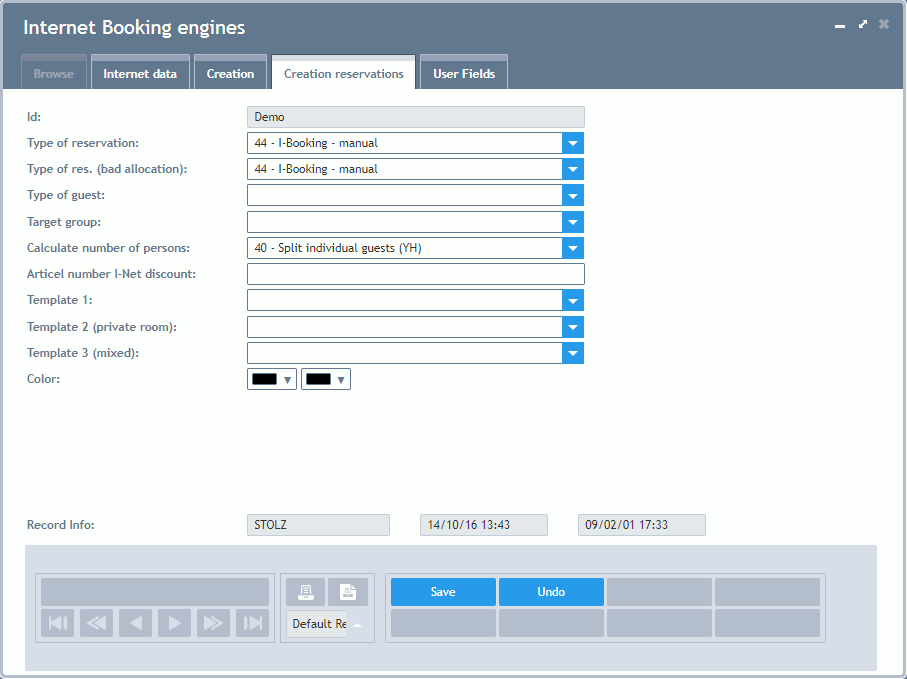
ID: Unique ID for each entry (determines the order).
Type of Reservation: The Type of Reservation the booking or inquiry should be added in Reservations with. A type of reservation which also blocks beds absolutely has to be selected for bookings, provided that the availabilities are managed by Float Allotments, (2x) automatically. For inquiries, a type of reservation beginning with 4 has to be selected. This marks an Internet inquiry that has not been processes, yet. This inquiry can then be transferred into a booking or a negative reply by changing the type or reservation on page Stay.
Type of Reservation (bad allocation): If a booking cannot be loaded correctly, an error message appears when Retrieving this booking, the booking is marked with this type of reservation in Reservations and needs to be adapted manually.
Type of Guest: Imported guests can be fitted with this type of guest. This only works, if the type of guest is clear: e.g. families. In this case, it is not necessary to define the type of guest on the Internet nor to provide it manually in the Guest Database after having retrieved the data.
Calculate Number of Persons: Defines, how the number of people should be transferred form the Internet. "20" is used for groups only, "30" is used for families and hotel bookings and "40" for individual guests of Youth Hostels and hostels (for booking and inquiry).
Article Number I-Net Discount: If the Internet booking system plans a discount on the final amount, the article number which should be used for the Invoice is defined, here.
Templates 1 and 2 are exclusively relevant for the automatic room allocation of Internet Bookings.
Template 1: As soon as a template is selected from the ComboBox, the room allocation for Internet bookings is carried out according to this template. These templates have to be created and stored in the Automatic Room Allocation tool beforehand.
Template 2 (private room): This field obtains an additional template for private rooms. If a private room (complete room) was booked online, the program carries out a room allocation with this Template 2.
Template 3 (mixed): This field obtains an additional template for mixed rooms. If a mixed room was booked online, the program carries out a room allocation with this Template 3.
Additionally, it is possible to carry out automatic room allocations of Internet bookings depending on the booked Type of Room.
Record Info: Here you can see when this data was entered and which user has made the latest changes.