ASSD - Ho(s)tel Management Software PMS 3
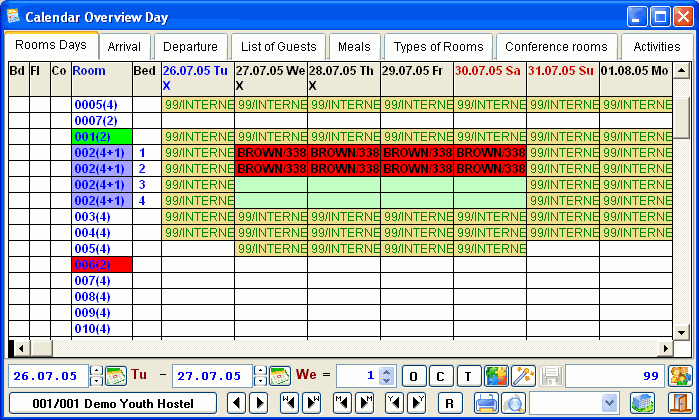
Also rooms for Internet Allotments are marked in this overview. Please set the color definition under "Allotments per days", page Setup 1. This marking is dynamically: example rooms are marked as rooms for allotments, but these can, at any time, be booked e.g. at the reception. In this case, the system marks other rooms of the same room type which have also been stored under "Allotments per Days", page Rooms (normally all), as rooms for allotments in the room plan. If this is not possible, an error message is displayed:
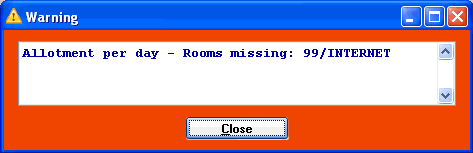
Despite this message, the system tries to mark other room types as allotments, stored on page Rooms in order to prevent from overbookings. If you use Float allotments, this error message can be easily switched off, by simply Retrieving Internet Bookings, as then, the number of rooms to be marked as allotments is reduced to the Percentage of still available rooms.
Allotments can now also be assigned to single beds. This is only carried out correctly if bed numbers are assigned in the course of the Room Allocation, as the system can only then identify the bed a guest is booked to. The check "room allotment used for guest" is restricted for two allotments in the same room: The error message (overbook3) only appears for guests not allocated to either of the allotments ("A room is used from another quota/allotment"). If an allotment is only applied to one room part, whereas the other part is not booked with allotments, this error message also appears for the last mentioned beds. In case the check is activated, the allotments have to be created with the activated option "accept overbooking". The general solutions are either to disable the check or to Accept Overbooking for the reservation.