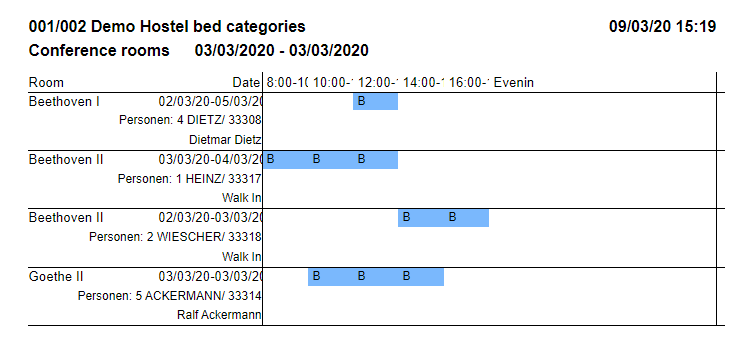ASSD - Ho(s)tel Management Software PMS 3
Here you find the bookings of conference rooms and other rooms. Display according to date.
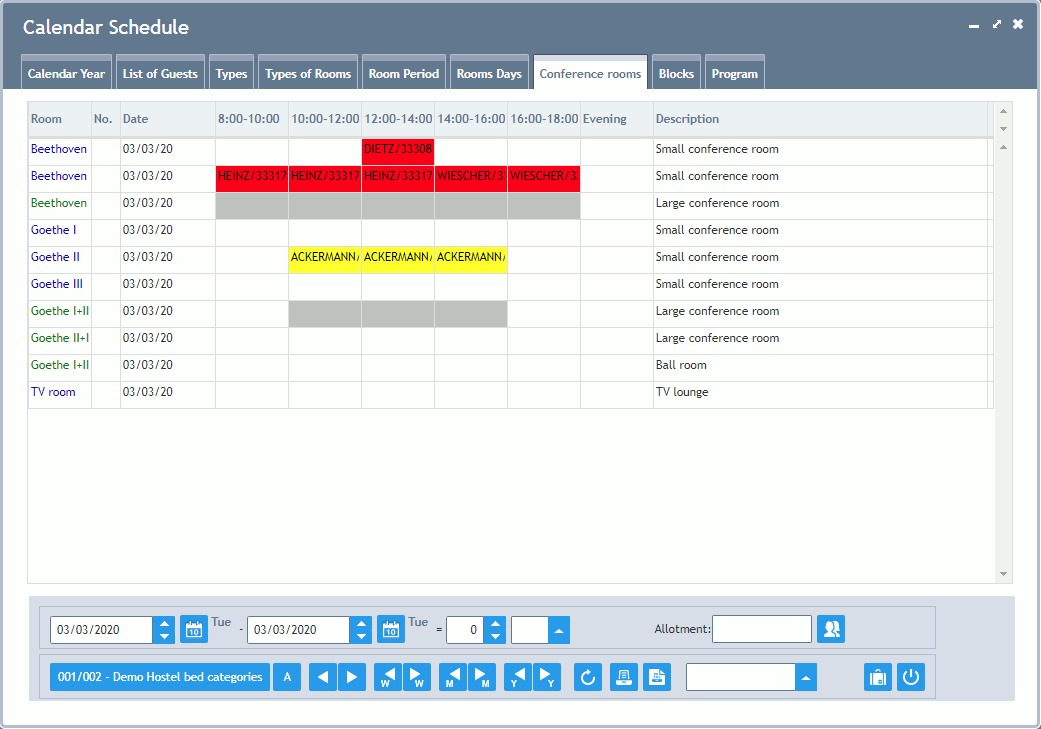
Free rooms are displayed in white. The division of one day is possible to up to 24 parts. Setting duration is displayed with "++" and taking down duration with "--". Booked periods are displayed with matchcode - name of the reservation and the registration number (if the fields have been widened).
Blocked rooms (e.g. for separable rooms) are displayed in light grey. Not available rooms are displayed in dark grey or black.
The color follows the reservation.
Call up Reservation: By clicking on the guest's name you can call up his/her Reservation.
The Description of the rooms can be found in the column at the right (scroll if necessary).
Maximal Period of Time: This overview can display up to 31 nights. It can either be scrolled (also see Data Grid) or the tab can be enlarged correspondingly.
Next to the period of time at the bottom, a new dropdown field appears making it possible to select different seating possibilities. Now you can see the seats depending on the type of seating (provided that the data has been stored in the databases).
Type of List "01" prints a plan for booking and preparation of the rooms for one day.