ASSD - Ho(s)tel Management Software PMS 3
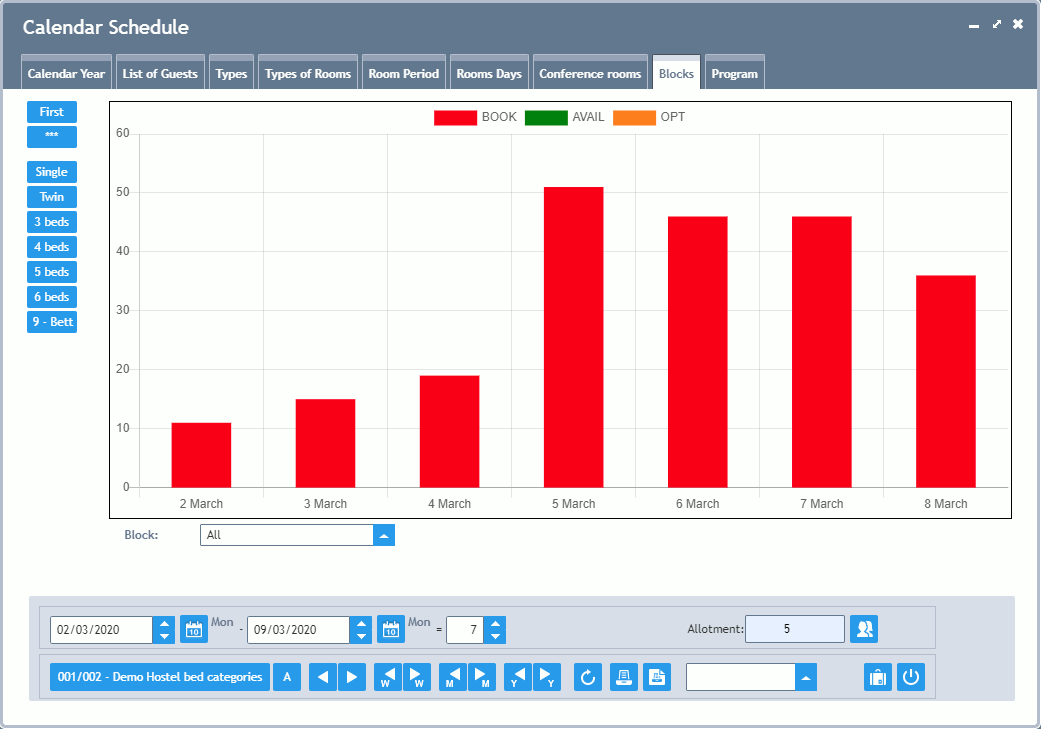
This screen plan shows used beds by guest type. An allotment can be assigned for each guest type group via menu item Allotment per Days. Reservations are shown in green or red (under or over allotment). Options are hardcoded as reservation type "21" and shown in yellow and orange. A warning can be issued if a reservation exceeds the allotment ("warning", "BL"). The room type filter can be applied.