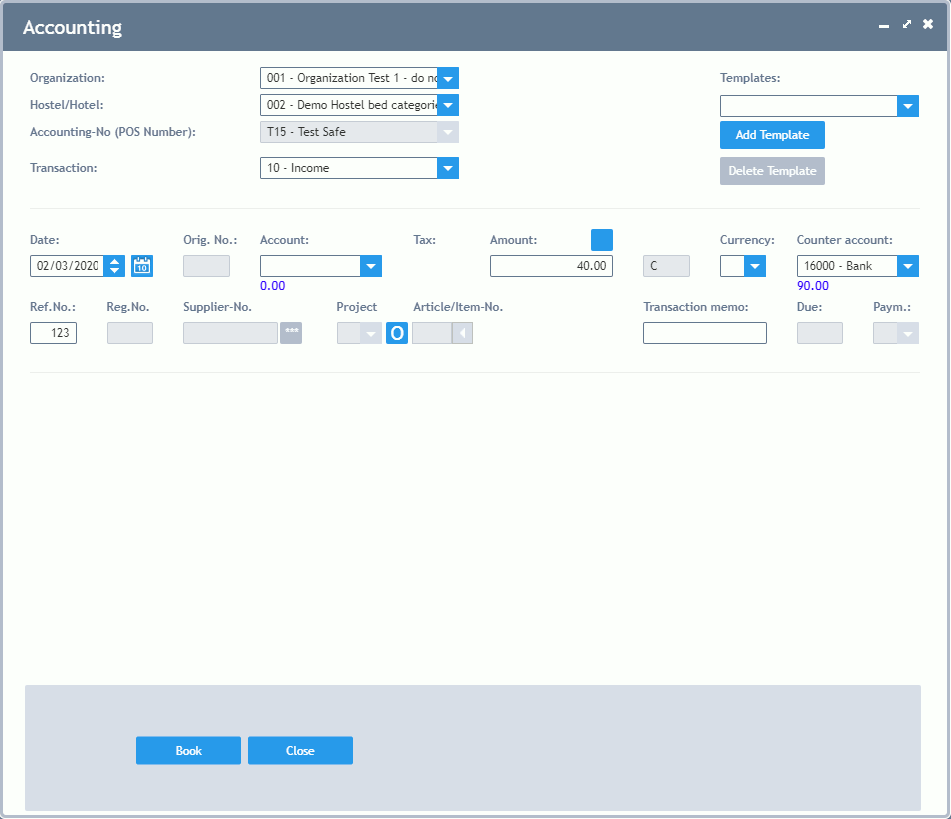ASSD - Ho(s)tel Management Software PMS 3
Prepayments and receivables can be booked in the program and can be followed with reports/analyses as well as with the Control of Fixed Dates. As a prerequisite you have to enter your real accounts in the House Database as well as the types of payment in the Article Database (has already been entered for the demo houses).
Bookings and deposits can be stored on tab "Billing" in reservations. In this connection, a new invoice/booking is being opened via the "+" button.
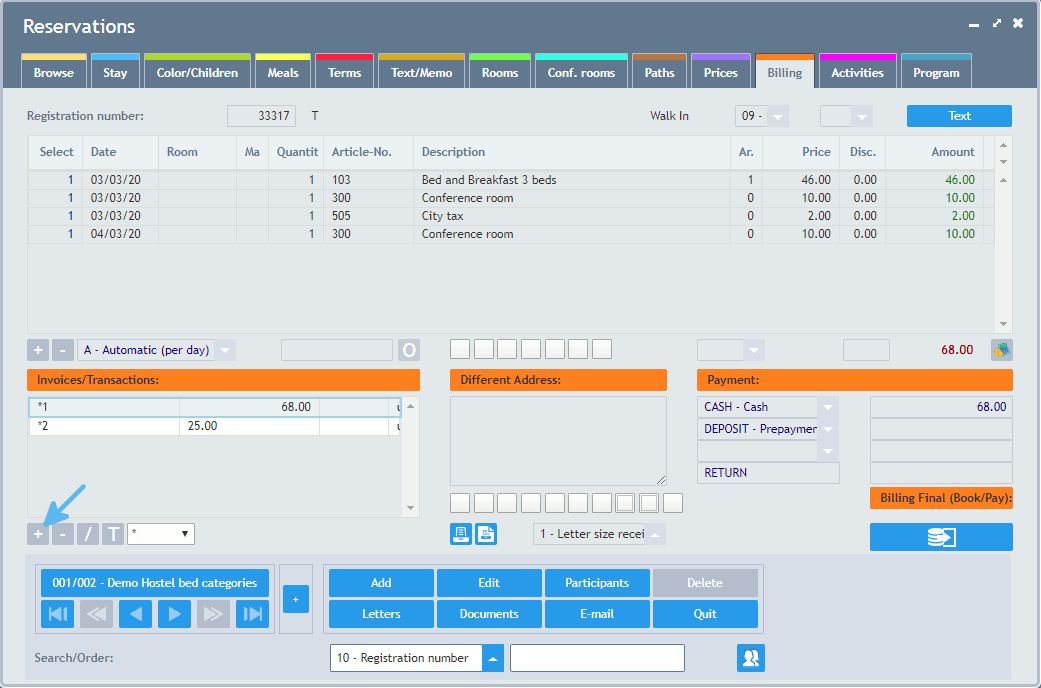
Enter the amount in the area payment: prepayment: with a negative sign in the line prepayments - above selection bank, cheque or cash.
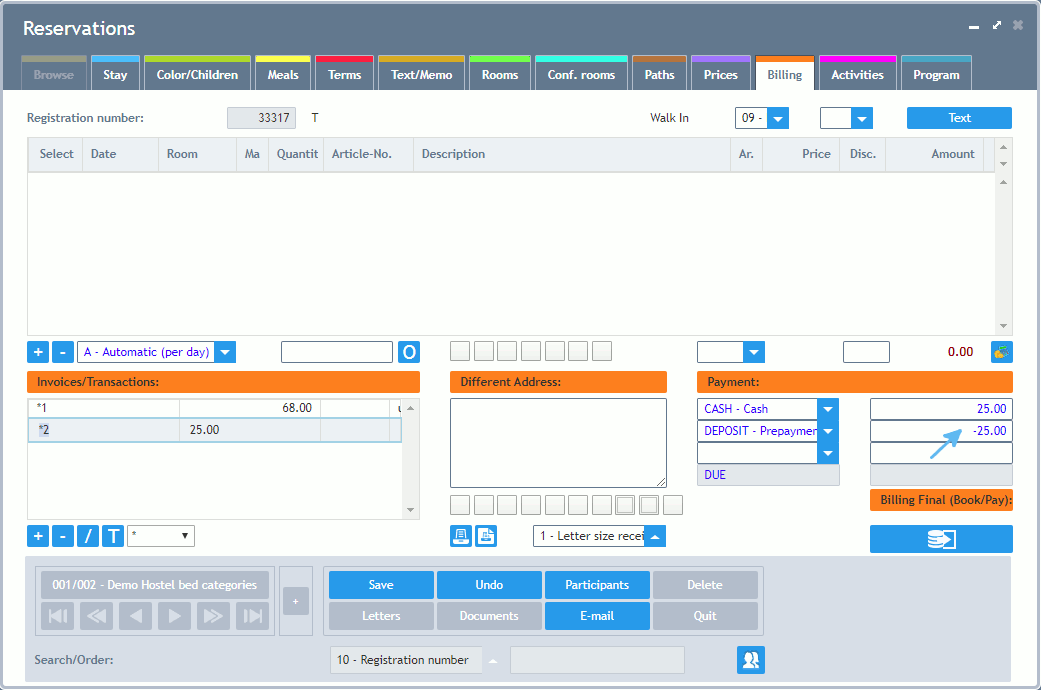
Book via the booking button (Billing Final, Book/Pay):
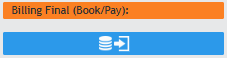
The prepayment is now automatically taken into consideration for the invoice.
Please proceed alike for open customer debts. The amount is entered in the first line and if necessary the type of payment is set to bank.
As an alternative you can also use Accounting for both payments. If this has been set-up correctly, it has the following advantages: payments are booked irrespective of the reservation (e.g. other employee), the booking according to bank statement is faster and there are additional checks ensuring the correct dealing of a payment of a customer dept or a prepayment.