ASSD - Ho(s)tel Management Software PMS 3
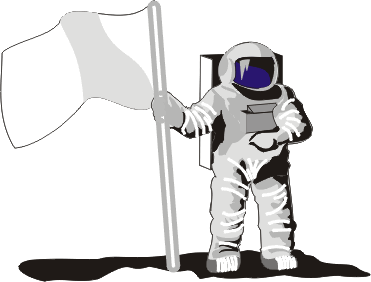
The software offers three different house configurations:
1. Hostel - Booking on bed level. The actual room booking does not have any influence on the price. Types of rooms can be generally differentiated (e.g. three-bed room, 4-bed room, teacher room, family room). Assigning types of rooms is not obliged and is being carried out per room. You can also split up your guests into e.g. male, female, teacher, busdriver (up to 6 areas are possible).
Select this house configuration for standardized price for overnight stays and many groups.
2. Hostel with bed categories/prices - Booking on bed basis. The price is calculated via assigning the beds to certain types of rooms (e.g. booking in a four bed room, double room or eight bed room). The assignment of type of rooms is absolutely necessary and is carried out separately for each bed. You can also split up your guests into e.g. male, female, teacher, busdriver (up to 6 areas are possible).
Select this house configuration for different prices according to the actual room allocation and many individual guests: automatic price allocation necessary.
3. Hotel - Booking on room level. Bookings of parts of rooms (e.g. half a double room) can also be allowed for a reservation: e.g. 2 friends are accommodated in the same room, but should be managed as separate processes on from the very beginning.
Start with a Demo Version: At the beginning, please select the appropriate type of house. Of course, you can also test more types in order to identify the ideal configuration for your house. The software requires an extensive first set-up. For this reason, please only use the already set-up test houses for testing purposes. Do not enter a new house without having contacted us beforehand. If you have become more familiar with the program, we will help you with the first set-up of your house with pleasure (create a house, configuration, price structures, creating the databases, set-up letters).
Print Outs: Print outs, especially contracts, booking confirmations and invoices, have example character and can or better should be adjusted.
Separation of Processes (Reservation) and Guest Database: Reservations and other processes (e.g. offer, quota, waiting list) are separated from the guest data. The processes are located in the menu item Reservation, the guest data in the Guest Database. One guest can have more reservations. For common guests, the reservation is always linked with the same entry in the guest database (guest history). The reservation and the guest database are connected by a customer or guest number. This is an internal number which neither guest nor user have to know (however, it can be recommended to use numbers which can be remembered easily for special regulars or partners). When entering a new reservation, a new reservation is always created and either this is linked to an already existing guest or a new entry is made in the guest database. For individual guests, especially for walk-ins, you can also do without making an entry in the guest database. For Quick Reservations, entering the name and, if necessary, additional entries which have been selected as compulsory by the house, is sufficient.
Tabs: The program requires multiple tabs: e.g. reservation, guest database, room plan. In the tab bar at the top of the page you can see the currently opened tabs and change easily. The advantage of working with multiple tabs is that more processes can be edited at the same time.