ASSD - Ho(s)tel Management Software PMS 3
The last page of the reservation contains all Billing details. The system automatically determines an invoice which can, of course, be edited manually if necessary. The assigned type of room, the room booking, the meal plan, a reservation of conference rooms and all-inclusive offers are all taken into consideration. The program can handle price schemes of any complexity (e.g. season, trade fare, duration of stay, number of guests, type of guest,....). This is why the first setting is relatively complicated (if you like, we help you with pleasure).
In addition to the invoice automatic, the invoice itself can also be expanded or created freely via the manual modus at any time.
The invoice is transferred into Accounting by clicking on the "Billing" button:
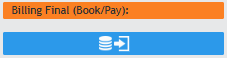
Afterwards, no changes are possible anymore (except void). Invoices can be Split Up easily.