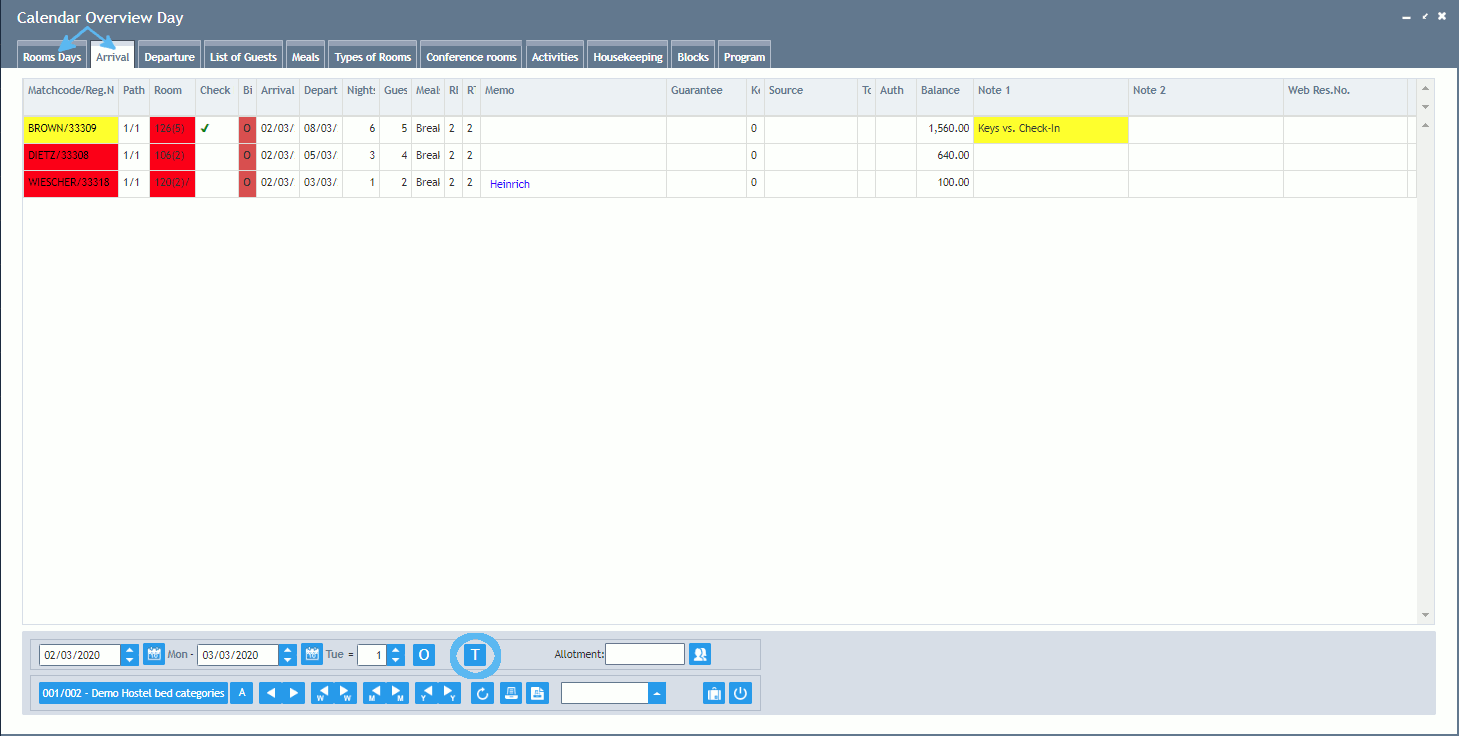ASSD - Ho(s)tel Management Software PMS 3
Registered Guests and Unregistered guests (Walk-ins):
The possibility to change group reservations (depending on the number of guests) can be locked for reception employees in the User Database. If necessary, you can also lock the change of room booking in the booking plan for certain guests. At the reception, you usually work with the Calendar Overview Day. The tab "Rooms Days" is used for registering walk-ins. The guest is registered in the Quick Reservation and if necessary billed straight away when clicking on a free room or bed (Button "Check In/Create", then book the invoice). It is possibly easier to find an available room if having sorted them according to "free rooms". All free rooms appear at the very top now (for the selected period below). The check-in of registered guests can also be carried out via the room plan (guests alphabetically according to name) or via tab "Arrival" aside. Either you check the column "Check In" or the guest is billed straight away. This either happens via the right mouse button and button "Billing" or via clicking on a guest with the let mouse button.
Calling up the calendar overview day and using the quick reservation as described above (the information speech bubble can be switched off).
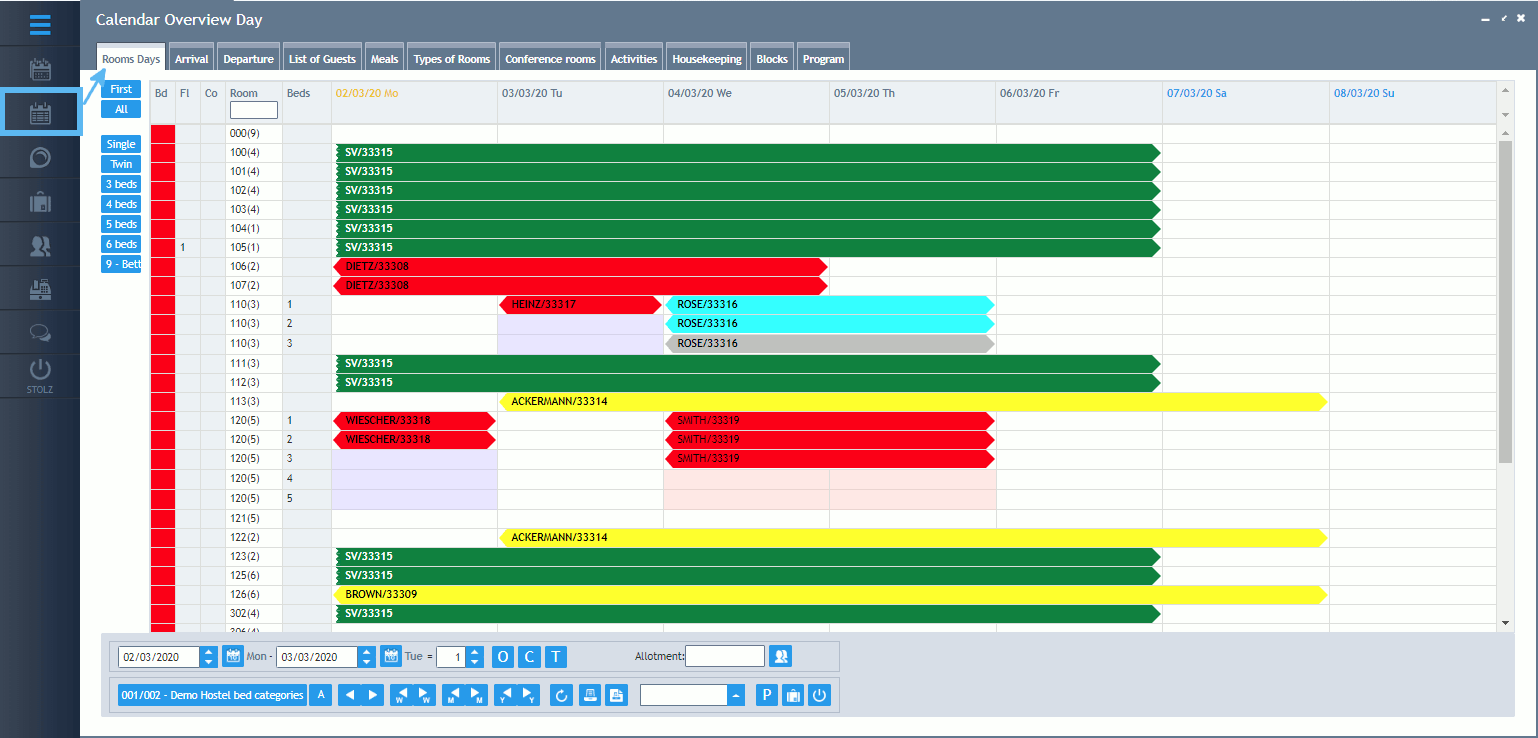
Change to the arrival list for registered guests. Activating a filter is possible via the button "Type of List" (T).