ASSD - Ho(s)tel Management Software PMS 3
The counted money is compared to the expected balance in the system, here. If there is a deviation, it should necessarily be counted again (button back). If the error cannot be found, the program books the deviation and assigns it to this user and shift.
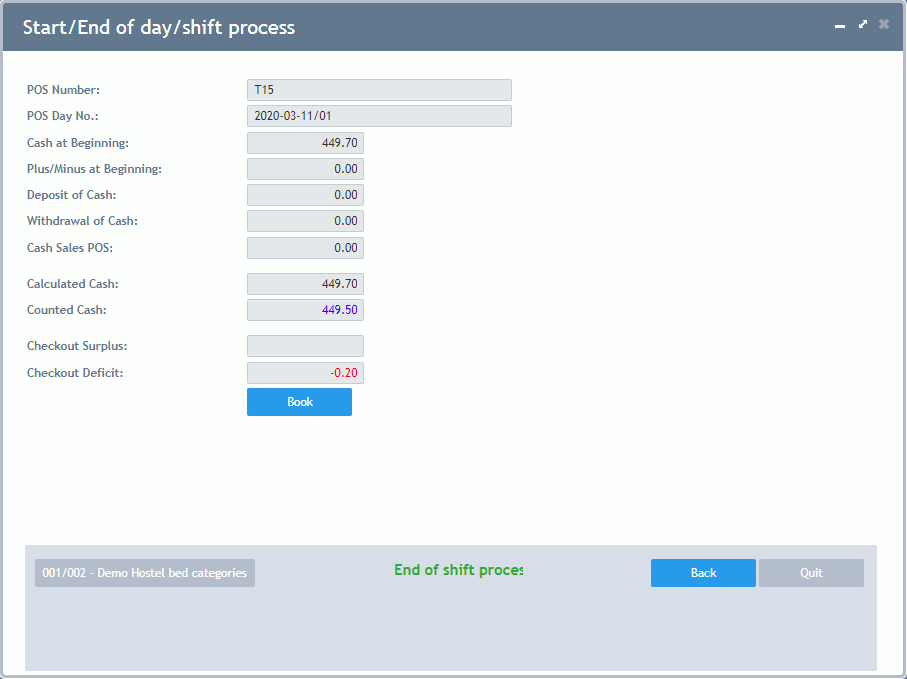
Button Book: Books an existing deviation and closes the POS in case of an end of shift process. Nothing can be booked in this POS anymore, without having reopened the POS in a Begin of Day Processing. Subsequently, the menu item POS Closing is opened and the income or cancellations of this shift can be printed (customizable reports).
Button Back: Goes back to Adjustment of Articles or to Counting Cash.