ASSD - Ho(s)tel Management Software PMS 3
Here, the program checks whether the counted number of articles corresponds to the expected balance. A deviation means that either articles are missing or too many articles have been counted. In case of a deviation, the user should return to Counting Articles and should repeat counting all articles or should try to detect the deviation (button Back). If the error cannot be found, the program books the deviation (a supplementary sale or a cancellation). This changes the expected money balance and has influence on the POS deviation of cash.
Example 1: If a phone card has been lost, the system books a sale supplementary and there is a POS deficit.
Example 2: If a sold phone card was missed to be booked, but the money has been put into the cash drawer, the system also books supplementary and thereby avoids a POS deviation.
In the Article Database you can define, which articles are enabled for the stock management (with fixed prices). If no article is activated, this input mask is skipped.
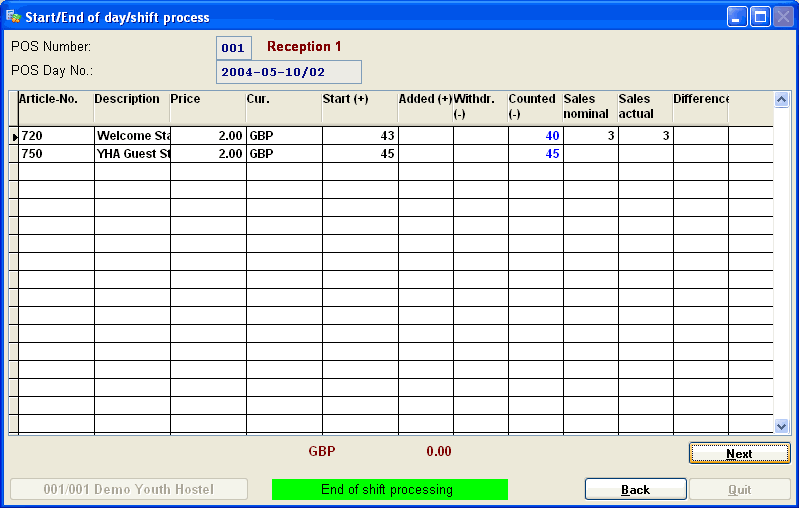
Button Next: Books an existing deviation and goes on to the next area: Adjustment of Cash.
Button Back: Goes back to Counting Articles.