ASSD - Ho(s)tel Management Software PMS 3
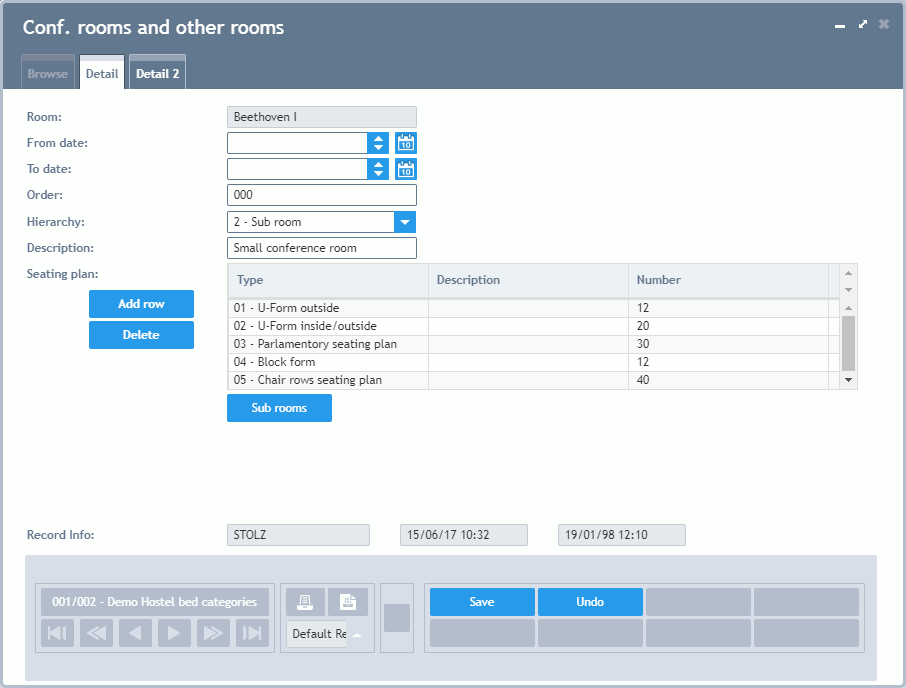
Room: Unique identification of a room or an equipment. The two most right characters remain invisible.
From Date/To Date: Period, which the room or the equipment is available in. This field is empty by default and then signifies "Always Available". It is also possible to fill one of the fields only. The room is then available unlimitedly in the respective direction.
Order: This order defines the display in Reservations and the Calendar Schedule.
Hierarchy: This field defines, whether the entry is a single room, an extra equipment or an assembled room. In case of mobile dividing walls, all possible combinations have to be entered. The smallest unit should always be defined as "sub room", each possible assembled unit as "multi part room". In the last case (multi part rooms), you have to enter the sub rooms which have to be blocked when this room is booked, via the button "Sub Rooms". For examples, please see the test houses.
Description: A short description of the room.
Seating Plan: Here you can store different seating possibilities with the corresponding number of people. This information is then available in Reservations and in the Calendar Schedule.
Sub Rooms: Chart of assignments for blocked rooms when a multi-part room is booked. Also see the field "Hierarchy".
Button Sub Rooms: Switch to the chart to enter the seating or the sub rooms which are to be blocked when using mobile dividing walls.
Record Info: Here you can see when this data was entered and which user has made the latest changes.