ASSD - Ho(s)tel Management Software PMS 3
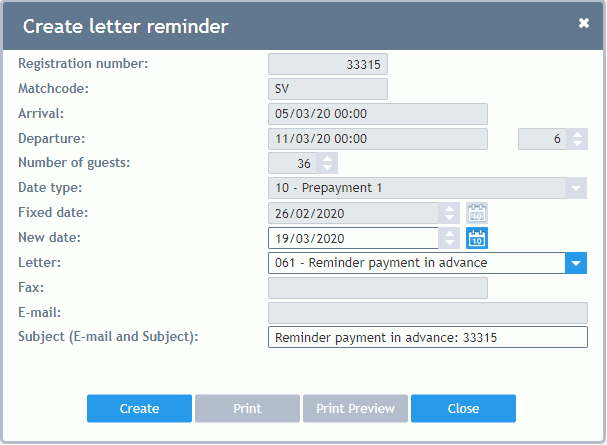
Should the situation arise, you can now change the new date proposal and select the standard letter (automatically defaulted according to reminder level). By clicking on the button "Create" an entry is made and can then be printed by clicking on "Print". As for other print buttons, e-mail can be selected with a right click and the reminder letter can be sent directly from the PMS3 or via the external mail client (depending on configuration) .