ASSD - Ho(s)tel Management Software PMS 3
What's New in Version 2.12 – 25 July 2016
A) PMS 2.12: 25 July 2016
1.Pickup Database: All changes to billing data over the lifetime of a reservation is recorded in full detail in a new pickup database. This will give you exact pickup information on new bookings, cancellations and modified bookings. After a year of operation you will get exact comparison to the previous year.
Data Export and Reporting for new Pickup Table: there are two new data exports in menu Query/Reports. ‘70’ exports the raw pickup table. ‘72’ exports daily totals with a breakdown on new, modified and cancelled bookings as well as weekday adjusted previous year data – ‘74’ additionally broken down by stay month. Only one property can be exported at a time. The pickup date can be filtered – if kept on default instead of all data, yesterday’s pickup is taken. Additional filters are Reservation Type, Service Date and the general SQL filter field (e.g. to filter products or accounts).
A ready-to-run report can be found for menu ‘Query Mailmerge/Letters/Reports’ (file name ‘pickup’). It’s designed for data selection ‘72’ and it shows daily pickup with totals per month and grand total. A percentage figure shows the change compared to last year’s revenue (takes a year to record such data).
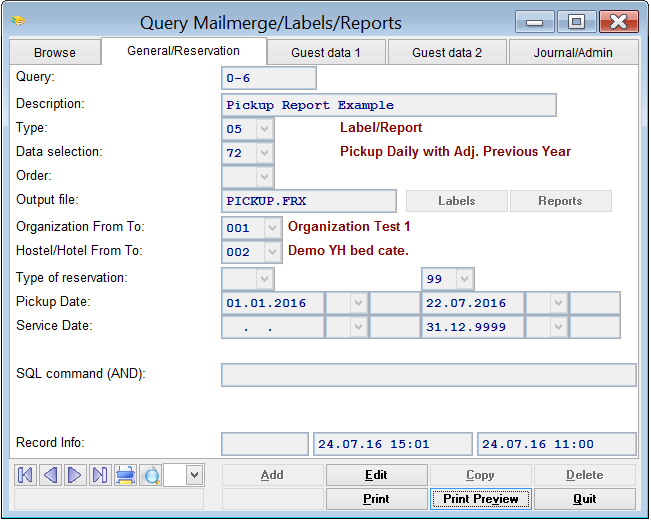
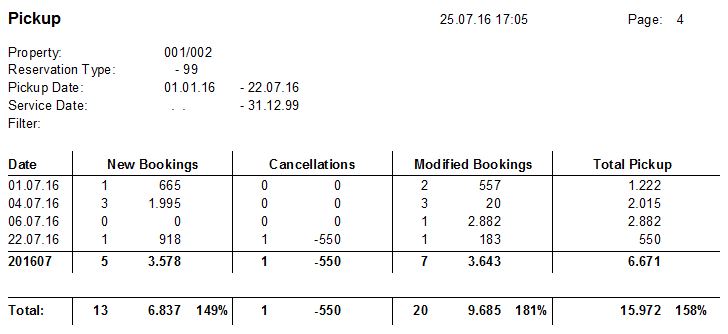
2.Internet Booking Retrieval Email Matching: there is a new extended matching option (is_reser – position 11 = E). Then also the postcode (unless blank) and name must match in both data sets (web and local). This is helpful for travel agent bookings which all come with the same email address. Additionally there is an option to put specific email addresses into a list that should be excluded from matching (Combobox Lists ‘stoplist’ – first 15 characters of email address in lower case).
3.Secure Internet Connections via https: Newest secure protocols are supported for ‘https’ requests.
4.Reservations - new options for tab ‘Prices’: put on bill per room (option 70, 71, 80, 81, 82).
5.Price Calendar Shows Total/Average Price: the price calendar views show the total amount of selected days and average per day in the columns to the right.
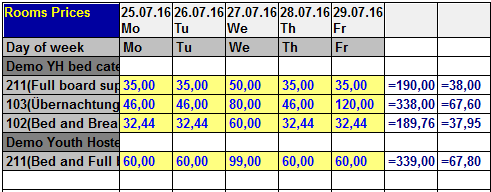
6.Arrival/Departure List - Unbilled: new filter to show unbilled reservations.
7.Arrival List: new column ‘Web Reservation Number’ (field match2 from reservations).
8.Arrival List: New view shows one room per row (subsequent guests have no background color). This can be set via a default value ‘style_ar’ or changed via a click on the room header. It’s convenient to see the room’s cleaning status for reservations with multiple rooms. Housekeeping status is shown as room’s background color (provided that ‘housekeep’ is switched on). 7 new columns: Keys, Info (from any ruserxx field – default value for ‘ruser’), Token, Auth, Balance, Note 1 and Note 2. Note 1 and 2 are based on a flexible formula and highlighted in yellow if filled (“note1”, “note2” – control field).
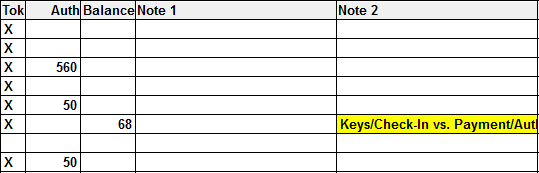
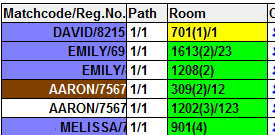
9.New Rate Plans: A new rate plan feature is independent from guest types. So the relation to statistics is released. Now it’s possible to assign a rate plan flexibly with a date to guest profiles. The guest’s rate plan can change over time. The new rate plans can be added via a new menu item. Rate plans can be copied in full and then modified. The assignment is made via the guest profile. The ‘create’ button shows a choice to the user either to enter rates directly or assign a rate plan. Rates are determined in the following order: guest profile, rate plan, guest type.
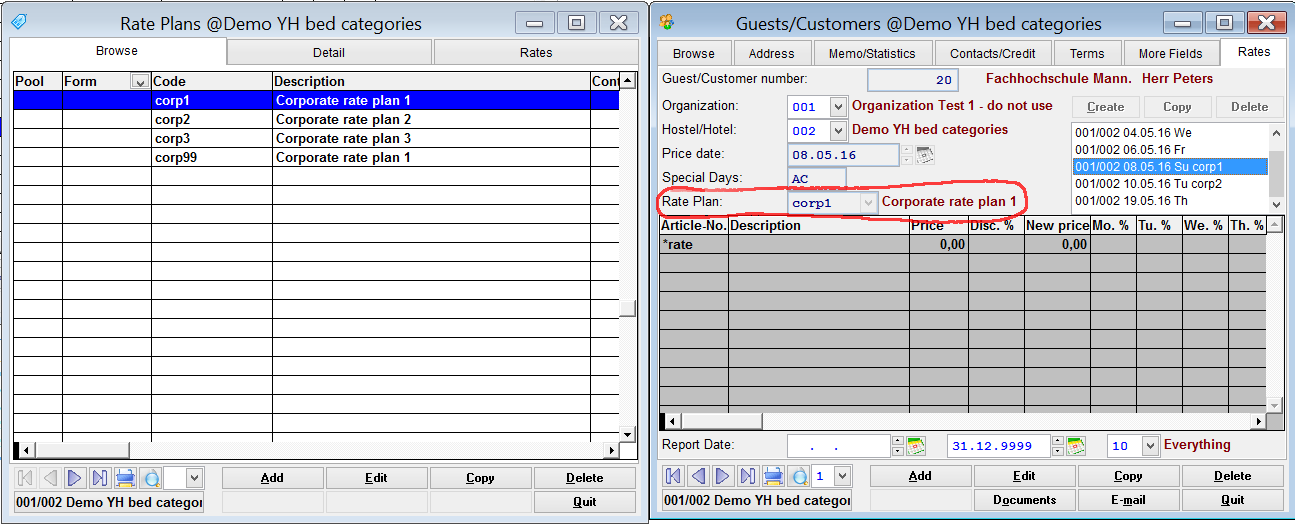
10.Do Not Rent List: Third search field (40 characters), existing fields extended to 20 characters. Email, street, postcode and membership number as new matching criteria (except bulk guest import from Excel). Maintain the list centrally via a CRS web site and synchronize automatically with all your properties.
11.Current Date / Today: a consistent and flexible setting for ‘hotel day’. Default day change is 5:00 am. It can be changed via general settings supervisor field ‘hotelday’ (18000 seconds past midnight). It’s used for date and timedate default values. Field validation based on ‘*date’. Keyboard short-cuts t=today, y=yesterday, w=tomorrow (but not n=now) and auto-check-in for quick reservation.
12.Automatic fill beds on ‘used as’ user selection: depending on the room type the ‘used as’ selection can create or release fill beds automatically. The room types can be defined to create fill beds (Y) or to release fill beds (N).
13.Key Card Interface: The list of cards is always re-created from current room allocation. Previous open cards are deleted on every opening. This prevents cards from being created for wrong rooms after a room move.
14.Key Card Interface: Validation of arrival date. Cards cannot be created for future arrivals (can be disabled via field ‘card_error’ code ‘0’ – empty description).
15.New Fields Participant List: room C(6), arrival DATETIME, departure DATETIME, pcheckio C(1), puser01 C(10), puser02 C(30), puser03 D, email C(64)
16.Web Based Mobile Housekeeping: Housekeeping staff can enter the room status via a mobile web page and PMS gets updated automatically.

17.Web Check In / Shop: The following features are available: email invitation for guests that give access to web registration (personal data of all guests), room allocation for groups, shop for extras, make payments, show guest invoice and coming soon create Bluetooth door keys.
PMS uploads guest emails for invitations and configuration. PMS downloads participant lists optionally with assigned rooms, shop sales, payments and generated keys.
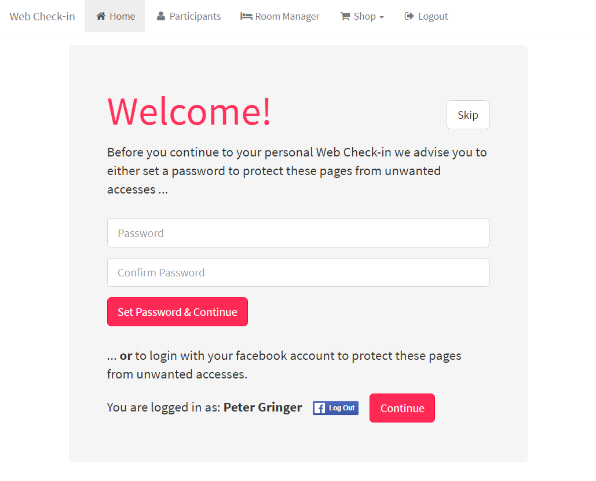
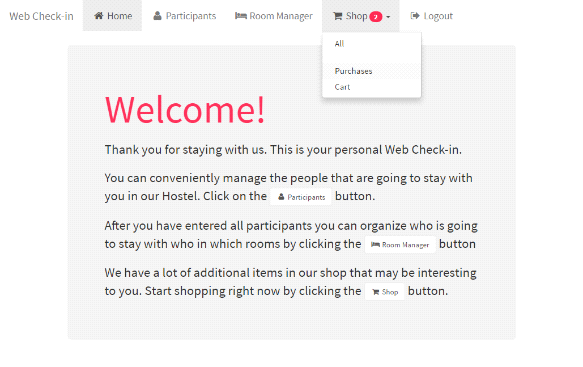
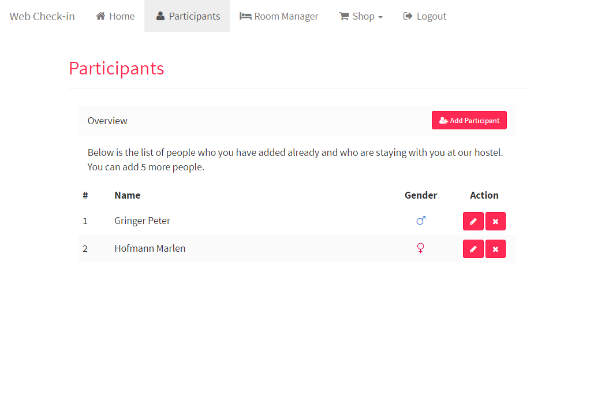
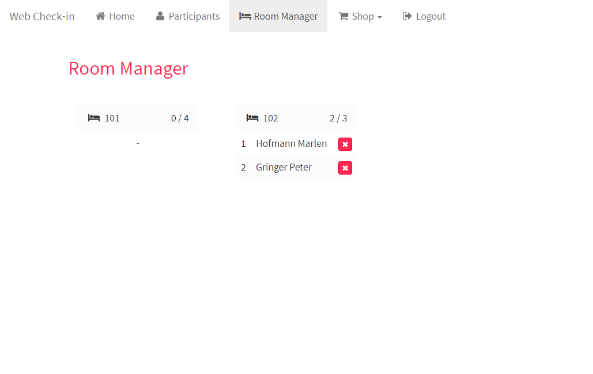
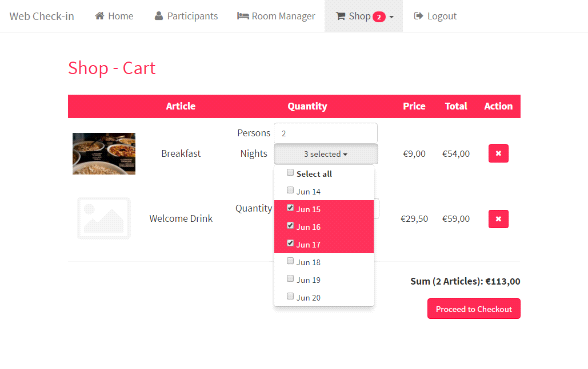
18.Travel Programs:
New menu items:
Sights/Activities
-The actual tours that can either be contained in a travel programme or added separately to a reservation. Then the article is posted to the bill.
-The maximum number of people per tour can be defined (tour size).
-The concurrency can be configured (for all reservations for a time) – if there is a tour size, the number of tours is defined. Otherwise the number of people.
Travel Programs
-The number of events the customer can choose from can be limited. The article number specifies for which packages the travel program can be selected
New tab in Reservations: Program
-Contains time plan
-Can be filled with events
-Can be filled with events from a pre-defined program. The user can select from all pre-defined programs which article number matches the invoice (=the article package).
-Fills itself automatically with meal plan (needs to be setup in Tours/Attractions)
If the event is added manually and not part of a package or meal plan, it’s put on the bill (in case of package reservations the article needs to be marked to put on bill on top of package).
One additional tab in plans Overview Day and Calendar. Tabs can also be used for a different purpose.
Users can create orders for suppliers and vouchers for guests. On the event there are two icons: letter for order and envelope for voucher. A + symbol means that the document is not yet created/printed. No symbol means that the order or voucher has been created. Two arrows mean that the event data has been amended manually and for this reason orders or vouchers need to be re-created and re-printed.
Letters are examples: v01 = Voucher, v02 = Guest Itinerary, v03 = Directions, v04 = Order
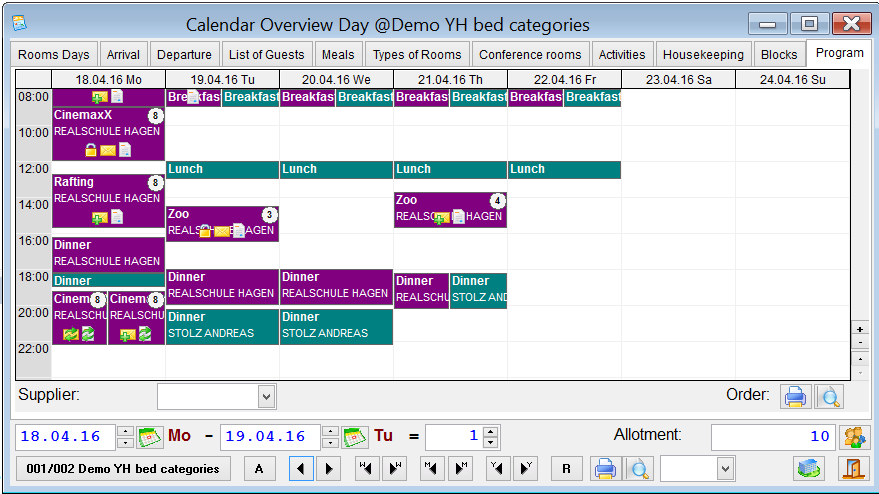
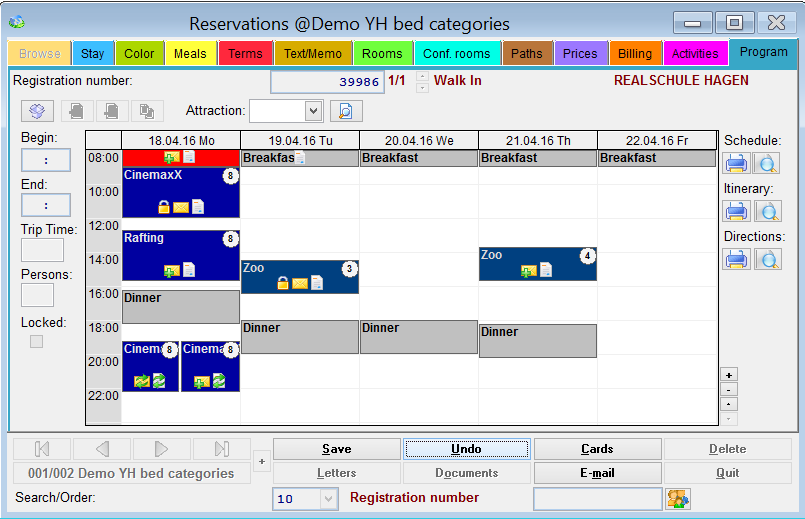
19.Credit Card Authorization with Shift4 Card Interface: Authorize an amount from the guest’s credit card on arrival and charge the actual amount on departure. Calculate the suggested authorization amount automatically via a flexible formula (field ‘authf’).
20.Special articles can be omitted from booking value. Default value for field ‘articlepa2’ as comma separated list of articles (no blanks!). Those articles are excluded from the booking value on tab ‘Terms’ (as well as deposit account articles, ‘articlepay’-articles and US sales tax).
21.Housekeeping: New status dirty. This status is only created by third party housekeeping software. It is shown as ‘D’ in both columns ‘Cleaned’ and ‘Checked’. It affects also ‘lastcleaned’: a ‘dirty’ makes all same day or previous cleans invalid. There is a new field ‘lastchecked’ that can be used for colour coding. It is also affected by the new ‘dirty’ status. The feature to change the room status can be disabled via field ‘housekdis’ – control field position 1 (cleaned), position 2 (checked) and position 3 (problem) set to “Y”.
22.Guest Profile CRM ID: the field CRM ID is now shown on tab ‘Terms’.
B) Additional External Features (not free of charge)
1.Article Exchange with flexible formula via code ‘98’. Formula put into text file with file name equal article number located in folder ‘macros’. In addition to the article exchange, add-on articles e.g. surcharges can be put on bill conditionally. Example code is available on request.
2.Austria Cash Register Rules 2017: Austria RKSV Requirements are fully supported.
C) PMS 2.11: 20 March 2014 till 25 July 2016
3.Guest Profile: Switch off both phonetic and matchcode search on address tab via ‘N’ in property data.
4.City Tax / Cultural Tax – Gross Prices: A second article for the invoice can be configured that shows up with a negative value. Control field (tax, 1) position 12. This is useful if the accommodation prices in PMS are already inclusive tax. Then the positive article can post to ‘tax income’ and the negative to ‘accommodation income’. In this case the article number with the correction needs to be excluded from the condition.
5.City Tax / Cultural Tax – Hamburg: The special Hamburg threshold system is supported. Control field (tax, 1) position 11 set to H.
6.Export Feature: Export types can be restricted based on calling programme e.g. to avoid that invoices are exported into Word (field ‘ftype2’, code = calling form e.g. s_reser11 for invoices, control = list of allowed export types).
7.End of shift processing: risauto.txt check can be disabled for POS 015 via ‘N’ (all other POS are disabled by default and can be enabled via ‘Y’).
8.Internet Booking Retrieval – Price Calculation: ‘crsimport’ – control field position 11 to 160 can now contain a formula to modify web price import. The placeholder is #val. This is convenient to recalculate and exclude e.g. a bed or cultural tax. Example: ROUND(#val/1.05,2)
9.Internet Booking Retrieval – Price Tab Reservation: Creates default price records based on standard reservation type.
10.Hotel Property Type Setup supports Auto Room Allocation (fill beds and total beds columns need to be enabled housetype position 2 to N!)
11.Vingcard Keycard Interface: allows alphanumeric bed numbers
12.Sabre Interface: XML cratecode1 can fill any reservation field. Combobox ‘cratecode1’ with empty value specifies the field names in control field (position 1-10 and 11-20). Values other than empty allow a mapping of values. XML tagent can fill Guest Reservation. A mapping via Combobox ‘tagent’ needs to be created for every agent to ASSD guest number via control field.
13.Use alternative number counters for accounting transactions. Control field of ‘atransact’ position 60 can be set to 3, 4, 5 or 6.
14.Contacts for Guests Logic - Menu Query/Mailmerge/Letters: Contact person data can be added to the output. This is enabled with a default value of “Y” for field “contact”. It affects the data selections “10”, “12”, “20”, “22” and “60”. Additional fields are: contactname, contactsalutation, contactbirth, contactemail, contactphone and contactphone2. Fields are filled correctly automatically regardless of assigning a different contact or using the default. Caution: “reportsort” needs to be qualified e.g. option “05”/”15” – two parts – mind the start position (nation1, zip --> s_guest.nation1, s_guest.zip and last_stay --> s_guest.last_stay).
15.Colour Scheme Room Type / Price Plan: Via default values with field names “green” and “yellow” the background colour can be changed.
16.Hide Number of Beds Room Plan: Via default value for field “nobed” set to “Y” the bed numbers after the room numbers can be switched off.
17.Reservation – Button ‘Email’, Letters and Reminders – Contact Logic: from now on the contact logic is supported and the correct email address is shown.
18.Merge Customers: Bulk Feature via deduplication table s_guest_a. If the merge customer is deleted, empty fields of the target customer are populated from the merge customer: name3, email, phone, fax, street, city, zip, zip_city, state, nation1, nation2, birth. The memo field is combined of both customers.
19.Tab Prices to Billing: The memo field of a price row on Reservation tab Prices can be put into the article description via placeholder #info if the description and the price of the article is flexible. This is useful to pass through a check number from POS.
20.Import Nationality from Booking.com Bookings. Mapping possible via field “nation-boo”.
21.Reservation Memo Text: Can be split into an upper and lower area. To enter text in the upper section, start text entry with ‘***’ e.g. ‘***VIP’.
22.On Reservation Tab Billing: Shows invoice date and time on mouse over invoice number.
23.Arrival List Shows Guarantee Column: The new column on the right hand side would also be printable (w_arrive.guarantee)
24.Guest (Type) Prices: The price type can now be changed for each article row on the very right hand side. Please note that changing the main entry via the drop down results in all article rows get overwritten.
25.Improved Meta-System Reminders: Additional columns showing more information. New sorting and grouping for accounts receivable: by customer number, by customer name, by customer in the order of oldest due date, by customer in the order of highest amount due. The column ‘Auto’ has been removed and replaced by ‘Select’. It’s used for new reminder letters per customer containing multiple amounts due over multiple properties. All entries can be selected via the check box at the right bottom. The date next to it can be used to omit recently reminded data. For this kind of reminders the due date should not be increased. Reminder level and date can be set normally via a message box.
26.Customer Deduplication Tool: Minor speed improvements. New ‘matchtest’ on email address (position 11 to Y).
27.Macros: Form call ‘macrorunform’ accepts a list of parameters in an optional second parameter
28.Dialock Keycard Interface: Supports 16 access areas instead of just 5.
29.Guest Contacts: If the customer reservation contact is changed and before identical with customer guest contact, customer guest contact is changed to the same selection as well.
30.Meta System Reminder Letter: Multi-language support.
31.Backup warning and block can be switched off via setting of 999 hours
32.Internet book retrieval with auto room allocation: if a single booking affects multiple room types, auto room allocation is no longer executed. Warning 158 is sent instead to remind users to assign rooms manually. This new logic is ignored if the CRS articles provide a unique template e.g. single room occupation that can be based on multiple room types.
33.TripAdvisor Review Express Interface
34.Housekeeping Colour Formula: Placeholder short cuts for housekeeping colour-code formula (“housekstat”): w_rstat.lastclean (#lc), w_rstat.lastdepart (#ld), w_rstat.problem (#pr), w_rstat.solved (#so), w_rstat.stays (#st), w_rstat.cleaned (#cl)
35.Open Cash Drawer: New functionality to set the printer that opens the cash drawer to ‘*default’. Then the POS printer of the new default feature is used. This helps for cloud installations.
36.Data Export: Supports new file types for Open Office, HTML and native DOCX. The control field can be used to amend the file extension. New Excel export formats that don’t need Excel being installed (e.g. for cloud): NATIVE_FXLSX and NATIVE_PFXLSX (custom211-exporttypes and custom211-exporttypes-excelnative)
37.Disable billing question: msgbox13, msgbox131. Use forms ‘s_cash’ and ‘s_reser’ to configure for bar only.
38.Import CRS2 promo code into any reservation field. Create a default value for ‘pcode’ and/or ‘psubcode’ with the target field name (e.g. ruser07) for promotioncode and promotionsubcode.