ASSD - Ho(s)tel Management Software PMS 3
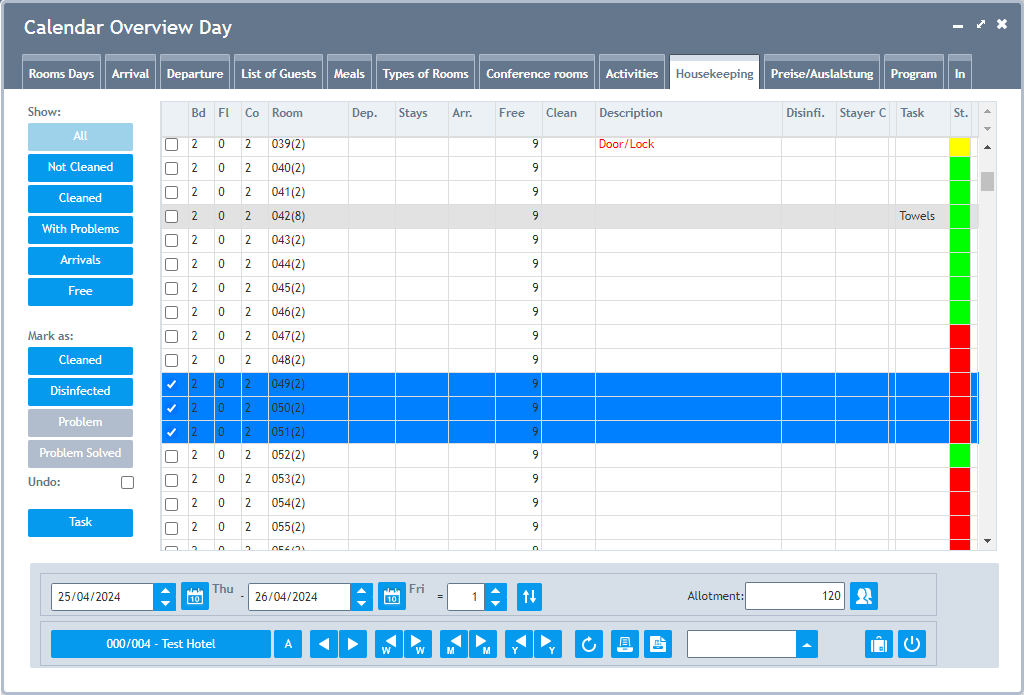
This tab offers you to organize your housekeeping. It shows a room plan with departures ("Dep."), stays and arrivals ("Arr.") and also the free number of beds.
Select the rooms which should be displayed on the right under "Show:"
To mark a certain room, please tick the box on the left as shown in the picture above. Then, go to "Mark as:" on the right. Mark the respective room as cleaned, checked or enter a problem description:
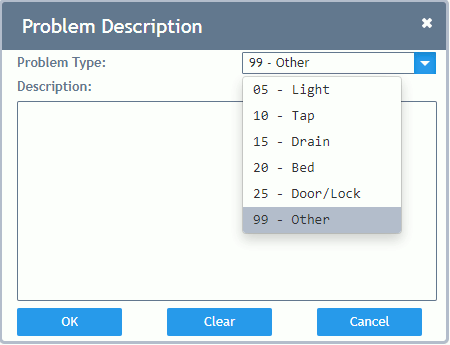
If this problem has been solved, click on "Problem Solved" and the description is being crossed out in the room plan.
To "Undo:" certain entries, tick the box, select the room and click on the wished button under "Mark as:".