ASSD - Ho(s)tel Management Software PMS 3
When printing, you have the following possibilities. There is a difference between the print preview and the actual printing. The "Print Preview" displays a first design on the screen. You can also print from the print preview. The print preview can be called up via a second button. The printing can either take place via the default printer straight away, or the user can choose the printer. Additional details, such as the number of pages, can be selected here.
Printer Selection:
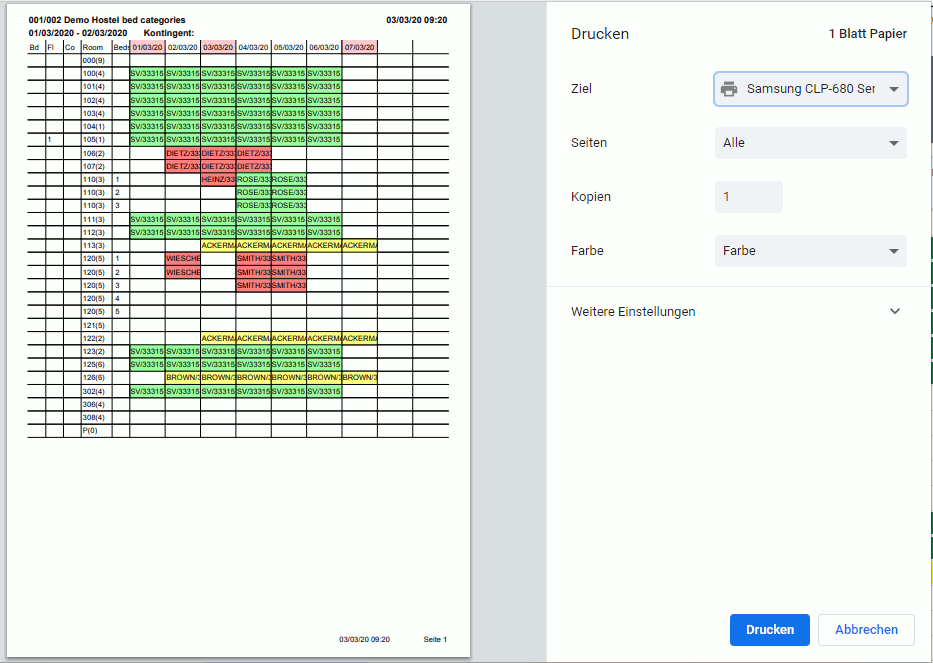
Print Preview:
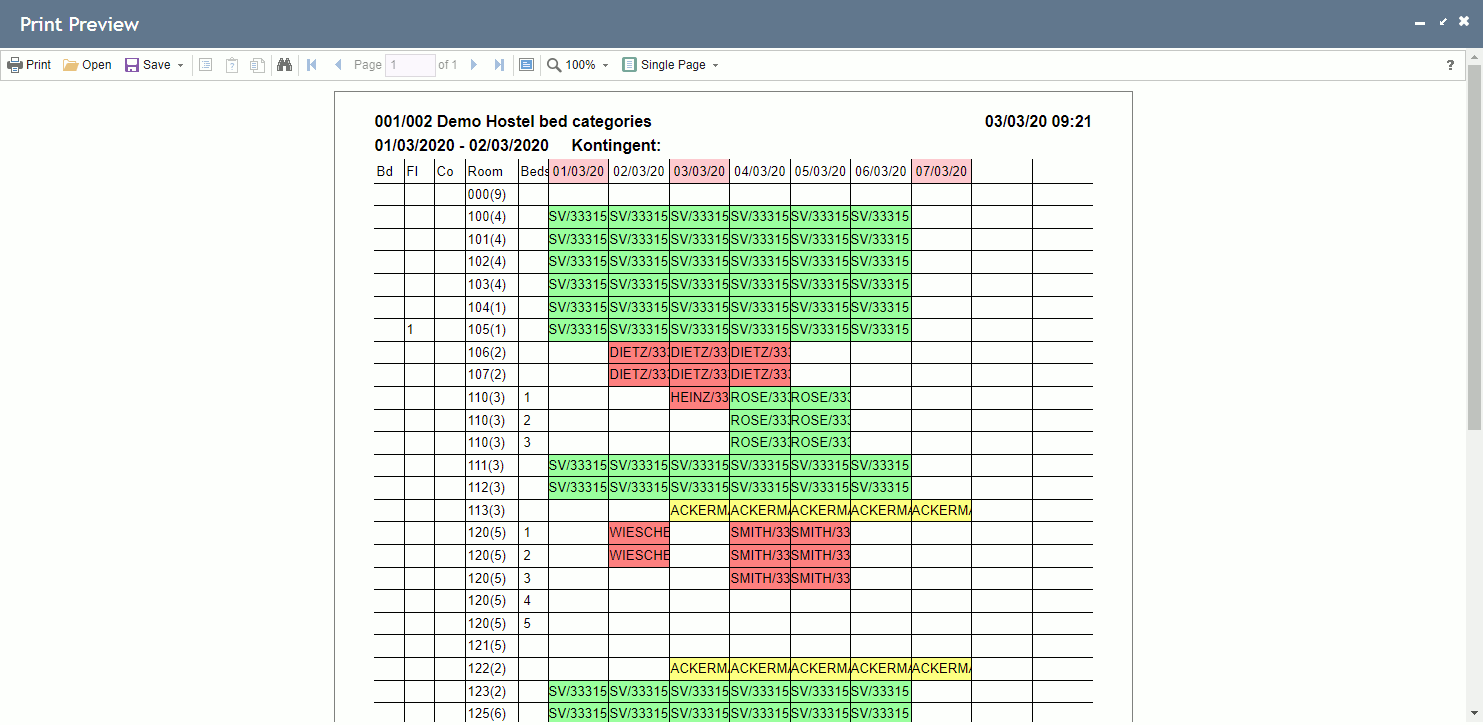
It is also possible to store all reports and/or letters as pdf files via the print option, e.g. for backup or archiving purposes.