ASSD - Ho(s)tel Management Software PMS 3
Date and date/time fields offer various input possibilities. Besides entering the date manually, spinners (with arrows) to increase or decrease the date day by day as well as a calendar can be used. Additionally, there are the following short buttons which can be used as soon as the cursor is located on a date field.
Button Y: Yesterday
Button T: Today
Button W: Tomorrow
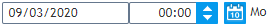
The date format can be set to the different international formats in the "General Settings", page Date/Time.
Calendar:
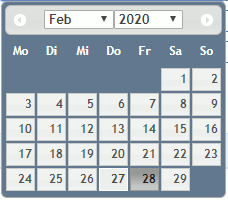
The current day is marked with a dark font in the calendar. The day displayed in the date field currently, is marked by a grey background. You can skip through the calendar quickly by using the buttons and lists at the top.