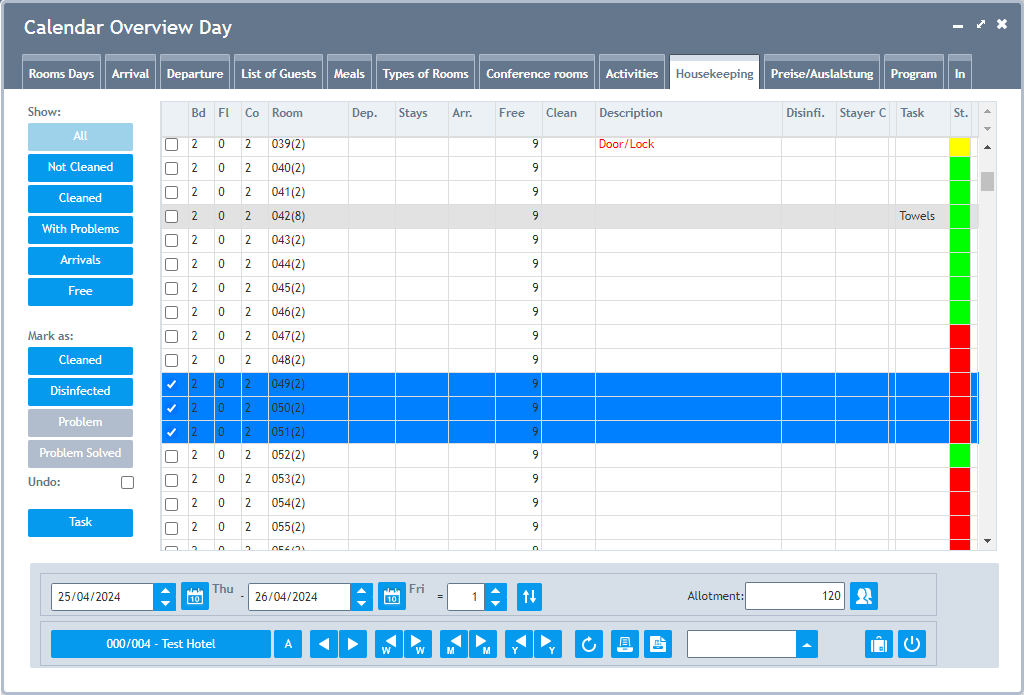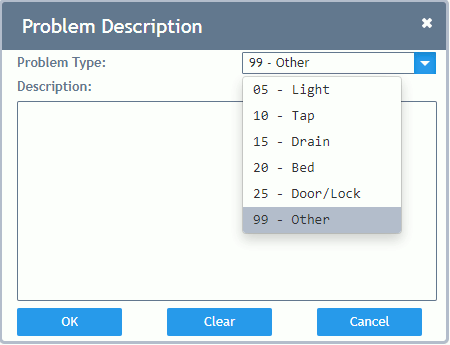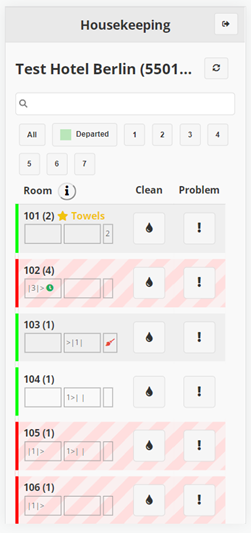ASSD - Ho(s)tel Management Software PMS 3
The existing feature 'additional areas for housekeeping' has been improved. To add additional areas, they have to be created as room in the regular rooms reference data by using the special date '01/01/2000' in the from/to-fields. There are 9 characters available for the room number or you can use the room description field for a longer and more detailed naming (description field is not supported by app). The default cleaning rhythm is per day which can be changed via field 'housekday2' to any number of days. You can also configure the number of days for each area separately by setting the number of beds = days in the rooms reference data.
Additional areas can be linked to meeting rooms by using '#' followed by the exact name of the meeting room (case sensitive). Meeting rooms are shown as 'departure' if they are occupied the day before and as 'arrival' on every day they are booked (also for multi-day bookings).
A new 'Task' button in the 'Housekeeping' overview now allows to add a special housekeeping task or a stayer cleaning which is then shown as yellow text or red broom in the app. The feature can also be opened by double click into the grid cell (similar to problem entry). The housekeeping API now also accepts the new type ‘A’ (= task/action) to send a text (parameter 'rsinfo').