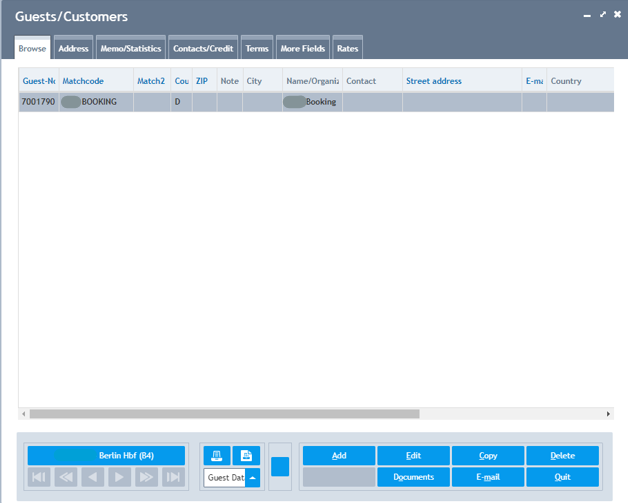ASSD - Ho(s)tel Management Software PMS 3
There is a new mode that stops showing all guests in browse tab. Only a single guest or no guest is shown in browse tab. A guest search can only be performed on address tab the usual way via phonetic, matchcode or email search. There are two effects: speed of opening the guest form is improved for very large guest databases; data protection rules. The new feature is enabled up to a certain user security level. In General Settings Supervisor there are two new entries to set the security level threshold (guestSgl1 and guestSgl2). The former is for the case that the guest form is called for a specific guest. The latter for the case that the guest form is called without a specific guest. If you use this new feature for data protection rules, you need to set both. For higher security levels it can be useful to keep the full list of guests with ‘guestSgl2’. Please note that a re-login is required before changed settings are applied.